Autura NEX connects your USB measurement devices with Autura.
Please download it from here:
https://downloads.xrite.com/Downloads/Software/BridgeApp/v2.2.0/Win/X-Rite_BridgeAppInstaller_2_2.exe (ideally central Support landing page)
Download and install Autura NEX.
Connect your measurement device via USB with your computer and make sure it is switched on and active and not connected to any other software. Autura NEX will connect to the measurement device automatically. If you open Autura NEX to check this, make sure you close it again and it’s just shown as an icon in the tray, else Autura will not be able to access Autura NEX when you start any measurements and will shows an error message that the application is busy.