Autura supports different workflows, each providing its own user interface. You can switch between these workflows using Autura’s main menu in the top left. Specifically, this menu contains the following items:
- QC
- Formulation
- Correction
- Configuration
- Data Management
- Administration